Python File Other Extensions
In Python, files with various extensions can be used for different purposes. While Python script files typically have a .py extension, there are other extensions associated with specific types of files. Here are some common file extensions used in Python development:
Python Script File:
- Extension:
.py - Example:
myscript.py - Description: Standard Python script file extension.
Python Module File:
- Extension:
.py - Example:
mymodule.py - Description: Python modules are files containing Python code that can be imported into other scripts or modules.
Python Package Directory:
- Extension: (None)
- Example:
mypackage/ - Description: A directory containing a special
__init__.pyfile, indicating that it's a Python package. Other Python files and subpackages can be included in this directory.
Python Compiled Bytecode File:
- Extension:
.pyc - Example:
myscript.pyc - Description: Compiled bytecode files generated by the Python interpreter. These files are created to improve the startup time of Python programs.
Jupyter Notebook:
- Extension:
.ipynb - Example:
my_notebook.ipynb - Description: Jupyter Notebooks are interactive documents that can contain both code and rich text elements. They are widely used in data science and research.
Requirement File:
- Extension:
.txtor.pip - Example:
requirements.txt - Description: Text file listing the dependencies of a Python project. It is commonly used with
pipto install project dependencies.
Virtual Environment Directory:
- Name:
venv(common convention) - Description: A directory containing a Python virtual environment, which is used to isolate dependencies for a project.
Configuration File:
- Extension:
.ini,.cfg, or.conf - Example:
config.ini - Description: Files used for configuration settings. The format may vary, but common formats include INI-style configurations.
JSON Data File:
- Extension:
.json - Example:
data.json - Description: Files containing data in JSON (JavaScript Object Notation) format. Python has a built-in
jsonmodule for working with JSON data.
Uses of files and extensions
Code Organization: Python files are used to organize code into logical units such as modules and packages. Modules are individual Python files that contain functions, classes, and variables related to a specific task or concept. Packages are directories that contain multiple modules and an
__init__.pyfile to indicate that the directory should be treated as a package. This helps keep code organized and maintainable, especially in large projects.Code Reusability: Python files and extensions facilitate code reusability. By organizing code into modules and packages, you can easily reuse code across different parts of your project or in other projects. This can help save time and effort by avoiding the need to rewrite code that performs similar tasks.
Documentation: Python files and extensions are used for documentation purposes. Comments and docstrings (multi-line strings) can be added to Python files to explain the purpose of the code, how it works, and any other relevant information. Docstrings can be accessed using the
help()function in Python, providing users with documentation directly from the code.Configuration: Python files can be used for configuration purposes. Configuration files, such as
.inior.cfgfiles, can be read by Python code to configure settings for an application. This allows for easy customization and flexibility without modifying the code.Scripting: Python files can be used as scripts to automate tasks. By writing Python code in a file and executing it using the Python interpreter, you can automate repetitive tasks, such as file processing, data manipulation, or system administration tasks.
Testing: Python files are used for testing purposes. Test files containing unit tests or integration tests can be written in Python and executed using testing frameworks like unittest or pytest. This helps ensure the quality and reliability of the code.
FAQ'S
1. What is the default file extension for Python scripts?
- The default file extension for Python scripts is
.py. For example,myscript.pyis a typical Python script file.
2. Can Python code be written in files with other extensions?
- Yes, Python code can be written in files with other extensions, but it's a convention to use
.pyfor standard Python scripts. However, Jupyter Notebooks use the.ipynbextension, and Python module files can have the.pyc(compiled bytecode) extension.
3. What is a Python module file?
- A Python module file is a file containing Python code that can be imported into other Python scripts. Module files typically have the
.pyextension.
4. What is the purpose of the .pyc file extension?
- The
.pycextension is used for compiled Python files. When a Python script is executed, the interpreter creates a compiled bytecode version of the script with the.pycextension to improve execution speed on subsequent runs.
5. Can Python code be written in Jupyter Notebooks?
- Yes, Python code can be written in Jupyter Notebooks, which have the file extension
.ipynb. Jupyter Notebooks provide an interactive and visual way to write and run Python code.
6. Are there specific file extensions for Python packages?
- Python packages are typically organized as directories containing a special
__init__.pyfile. While the individual module files within a package have the.pyextension, the package itself doesn't have a specific extension.
7. What is the purpose of the __init__.py file?
- The
__init__.pyfile is used to indicate that a directory should be treated as a Python package. It may be empty or contain initialization code for the package.
8. Can Python scripts have multiple file extensions?
- While it's not a common practice, Python scripts technically can have multiple file extensions. However, using the standard
.pyextension is recommended for clarity and convention.
9. Are there specific file extensions for Python configuration files?
- Python configuration files often use the
.cfgor.iniextension. For example,config.cfgorsettings.inimight be used for configuration files in Python projects.
10. Can Python code be written in plain text files without an extension?
- Yes, you can write Python code in plain text files without a specific extension. However, using the
.pyextension helps identify and recognize the files as Python scripts.
11. How do I run a Python script with a different file extension?
- You can run a Python script with a different file extension by specifying the filename with the
pythoncommand. For example,python myscript.txtwould run a script in a file namedmyscript.txt.
Summary
These are just a few examples, and Python can work with a wide range of file types and extensions based on the needs of your project. The choice of extension often depends on the purpose and content of the file.
In Python, files are used to store code, data, and other resources. Python files are typically saved with a .py extension, which indicates that they contain Python code. Python code can be written in any text editor, but using an Integrated Development Environment (IDE) such as PyCharm, VSCode, or IDLE can provide additional features like syntax highlighting, code completion, and debugging tools.
Python files can also contain documentation in the form of comments and docstrings. Comments are lines of text that are ignored by the Python interpreter and are used to explain the code or provide context. Docstrings are multi-line strings that are used to document functions, classes, and modules. Docstrings can be accessed using the help() function in Python, providing a way to access documentation directly from the code.
Python files can be organized into packages and modules. A package is a directory that contains a special file called __init__.py, which indicates that the directory should be treated as a package. Modules are individual Python files that can be imported into other Python files using the import statement. This allows you to reuse code across different files and projects.
Overall, Python files and extensions play a crucial role in Python programming, allowing you to organize and manage your code effectively. By following best practices for file organization and documentation, you can create Python files that are easy to read, maintain, and share with others.
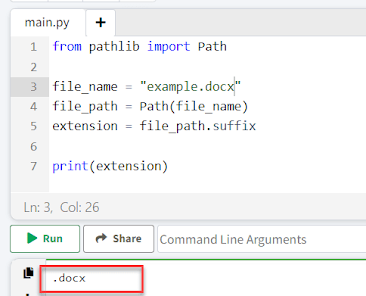







0 Comments